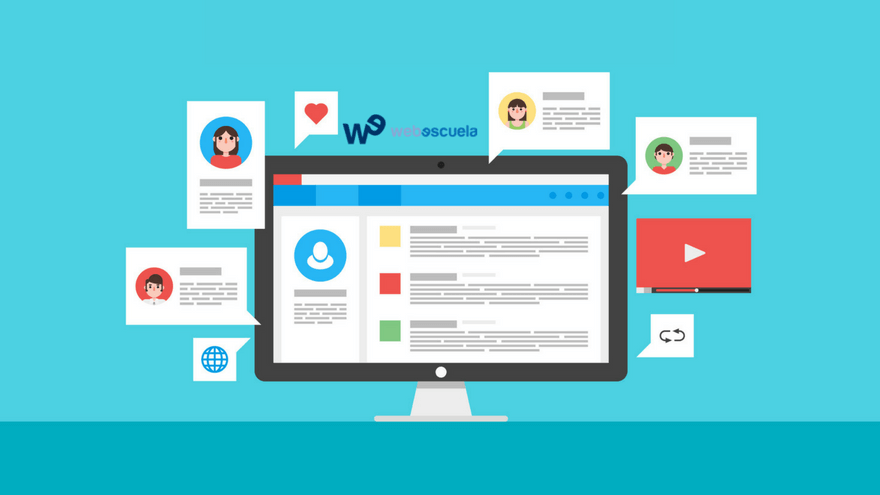
Choosing the best website builder for a blog involves considering factors such as ease of use, design flexibility, features, and pricing. Here’s an expanded overview of some popular website builders for blogs:
1. WordPress.org:
- Overview:
- WordPress.org is a self-hosted platform, providing the most flexibility and customization options for bloggers.
- Key Features:
- Extensive library of themes and plugins for design and functionality.
- Full control over the website’s code, allowing advanced customization.
- Access to a wide range of SEO plugins for better search engine optimization.
- Pros:
- Highly customizable with a vast ecosystem of themes and plugins.
- Ideal for both beginners and experienced users.
- Cons:
- Requires a separate hosting service, adding to the overall cost.
- Users are responsible for updates, security, and backups.
2. Wix:
- Overview:
- Wix is a user-friendly website builder with a drag-and-drop interface, suitable for bloggers who prefer simplicity.
- Key Features:
- Intuitive drag-and-drop editor for easy website building.
- Extensive template library with blog-specific designs.
- App Market for adding features and functionalities.
- Pros:
- No coding skills required for creating a professional-looking blog.
- Hosting is included in Wix plans.
- Cons:
- Limited flexibility compared to self-hosted platforms.
- Template changes are not allowed once a site is live.
3. Squarespace:
- Overview:
- Squarespace is a website builder known for its elegant and visually appealing templates, making it suitable for creative bloggers.
- Key Features:
- Professionally designed templates with a focus on aesthetics.
- Integrated blogging features with categories and tags.
- All-in-one platform with hosting included.
- Pros:
- User-friendly with a clean and modern interface.
- Excellent customer support and built-in e-commerce features.
- Cons:
- Less flexibility compared to open-source platforms.
- Limited third-party app integration compared to other builders.
4. Blogger:
- Overview:
- Blogger is a free and straightforward blogging platform owned by Google, suitable for casual bloggers.
- Key Features:
- Hosted by Google, so no separate hosting is required.
- Easy integration with Google services.
- Customizable templates and basic design options.
- Pros:
- Simple and user-friendly for beginners.
- No cost for hosting.
- Cons:
- Limited design and functionality compared to more robust platforms.
- Fewer updates and features compared to other blogging platforms.
5. Medium:
- Overview:
- Medium is a platform focused on content creation and writing, making it suitable for bloggers who prioritize storytelling.
- Key Features:
- Emphasis on clean and distraction-free writing experience.
- Built-in audience through the Medium network.
- No need for separate hosting or technical setup.
- Pros:
- User-friendly with a minimalist interface.
- Access to a built-in audience and potential for wider reach.
- Cons:
- Limited customization options for branding.
- Monetization options are restricted compared to self-hosted platforms.
6. Weebly:
- Overview:
- Weebly is a user-friendly website builder with a focus on e-commerce, making it suitable for bloggers interested in selling products.
- Key Features:
- Drag-and-drop builder with pre-designed templates.
- E-commerce features for online store integration.
- Responsive themes for mobile-friendly blogs.
- Pros:
- Easy to use with a straightforward interface.
- Built-in e-commerce functionality for selling products.
- Cons:
- Less flexibility in design compared to some other builders.
- Limited third-party app ecosystem.
7. Ghost:
- Overview:
- Ghost is a modern and open-source blogging platform known for its focus on simplicity and speed.
- Key Features:
- Markdown-based editor for streamlined content creation.
- Built-in SEO features for better discoverability.
- Membership and subscription options for monetization.
- Pros:
- Fast and lightweight, suitable for performance-oriented blogs.
- Customizable with themes and extensions.
- Cons:
- Requires separate hosting, adding to the cost.
- May have a steeper learning curve for beginners compared to more user-friendly platforms.
Considerations for Choosing a Blogging Platform:
- Ease of Use:
- Evaluate the platform’s user interface and ease of use, especially if you’re a beginner.
- Design Flexibility:
- Consider the level of design customization offered by the platform, including templates and themes.
- Cost:
- Factor in the overall cost, including hosting fees, domain registration, and any additional features you may need.
- Features and Functionality:
- Assess the blogging features and any additional functionalities provided by the platform.
- Scalability:
- Consider whether the platform can grow with your blog’s needs, especially if you plan on expanding or monetizing.
- SEO Capabilities:
- Check the platform’s SEO features to ensure your blog is discoverable by search engines.
- Support and Community:
- Look into the availability of customer support and community forums or resources for assistance.
- Monetization Options:
- If you plan to monetize your blog, check the available options and ease of integration with advertising or e-commerce features.
- Mobile Responsiveness:
- Ensure that your chosen platform provides mobile-responsive designs for an optimal viewing experience on various devices.
- Data Ownership:
- Consider the level of control and ownership you have over your blog’s data, especially with hosted platforms.
Choosing the best website builder for your blog ultimately depends on your specific needs, technical expertise, and long-term goals. Each platform has its strengths, and the right choice will align with your preferences and requirements for creating and managing your blog.