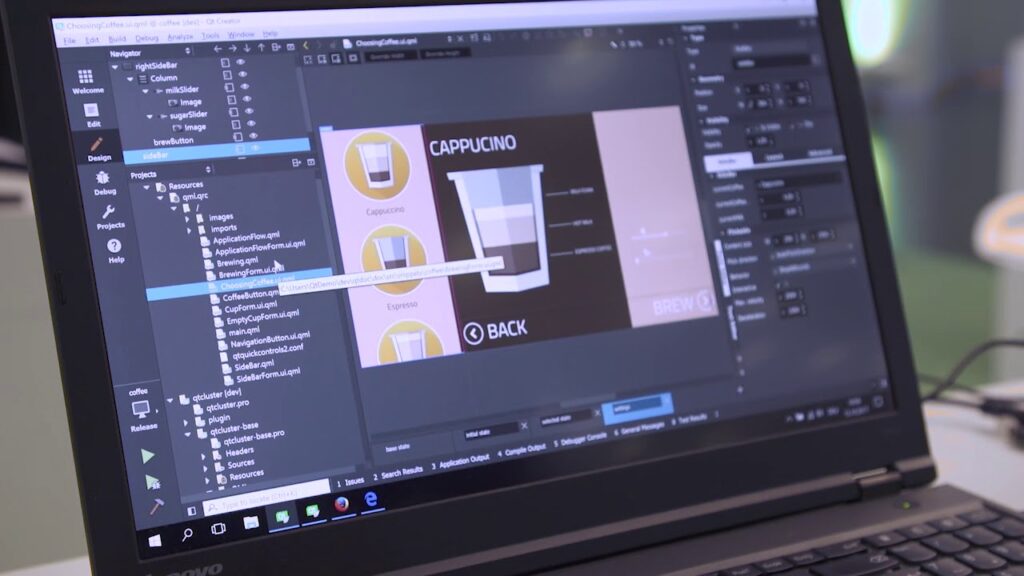
Graphical User Interfaces (GUIs) have revolutionized the way we interact with computers, making complex tasks more accessible to users of all levels of technical expertise. In the realm of Linux, there are several powerful frameworks available for GUI application development, each with its own set of advantages and characteristics. From the widely-used GTK to the versatile Qt, and beyond, this article explores the world of GUI application development on Linux. Whether you are a seasoned developer or a curious enthusiast, join us on this journey as we delve into the intricacies of creating stunning, user-friendly applications using these popular frameworks and discover the endless possibilities they offer.
How to write GUI application for Linux?
To write a GUI application for Linux, you need to have a good understanding of the Linux operating system, programming languages, and the available GUI frameworks. Here are some steps to follow:
1. Choose a programming language: Linux supports a wide range of programming languages like C++, Python, Java, etc. Select a language you are comfortable with or one that is suitable for your application.
2. Select a GUI framework: Linux offers several GUI frameworks like GTK (GIMP Toolkit), Qt, wxWidgets, etc. These frameworks provide libraries and tools to create graphical interfaces. Choose a framework based on your programming language and requirements.
3. Set up the development environment: Install the necessary development tools and libraries for your chosen programming language and GUI framework. Ensure that you have a text editor or an Integrated Development Environment (IDE) for coding.
4. Understand the GUI framework: Familiarize yourself with the documentation and tutorials of your chosen GUI framework. Learn about the various components, event handling, layout management, and other features provided by the framework.
5. Design the user interface: Plan and design your application’s user interface using the framework’s capabilities. Consider the layout, buttons, menus, forms, dialogs, and other elements required for your application. Create mockups or sketches to visualize the design.
6. Implement the application logic: Write the code for the functionality of your application. This includes handling events, processing user input, performing calculations, and interacting with system resources or external services.
7. Test and debug: Test your application thoroughly to ensure it functions correctly. Debug any issues or errors that you encounter during testing. Use debugging tools provided by the development environment or framework to identify and fix problems.
8. Package and distribute: Once your application is ready, package it for distribution. Create a package or installer that can be easily installed on Linux systems. Consider using popular package management systems like DEB (Debian-based) or RPM (Red Hat-based) for easy installation and updates.
9. Provide documentation and support: Write documentation or user guides to help users understand and use your application. Provide contact information or a support channel for users to reach out in case they encounter issues or need assistance.
Remember, writing GUI applications for Linux involves understanding both programming and Linux-specific concepts. Continuously improve your skills by exploring more advanced features of the GUI framework, reading relevant books or tutorials, and participating in online communities or forums.
Is GTK better than QT?
GTK (GIMP Toolkit) and Qt are two popular open-source frameworks used for developing graphical user interfaces (GUIs) in various programming languages. Both frameworks have their own strengths and weaknesses, making it subjective to determine which one is better. However, here are some points to consider:
1. Language Support: GTK primarily supports C and C++, while Qt supports C++ natively but also provides bindings for other languages like Python, Java, and more. This language support makes Qt more versatile and accessible for developers using different programming languages.
2. Platform Support: GTK is known for being platform-independent, allowing applications to run on various operating systems, including Linux, macOS, and Windows. On the other hand, Qt provides a more comprehensive platform support, including embedded systems and mobile platforms like Android and iOS.
3. Licensing: Both GTK and Qt are available under open-source licenses. However, Qt also offers a commercial license, allowing developers to develop closed-source applications without the requirement to open up the source code. This commercial offering can be advantageous for companies looking to protect their intellectual property.
4. Community and Ecosystem: Both GTK and Qt have active and supportive communities. However, Qt has a larger ecosystem with extensive documentation, numerous third-party libraries, and a more mature toolset. This extensive ecosystem can ease development and reduce the time required to build applications.
5. Look and Feel: GTK and Qt have different design philosophies, resulting in different aesthetics. GTK follows the GNOME Human Interface Guidelines, providing a more consistent and minimalistic look on Linux systems. Qt, on the other hand, focuses on providing a cross-platform look and feel, allowing applications to have a more native appearance on different operating systems.
Ultimately, the choice between GTK and Qt depends on the specific requirements of the project, the target platforms, the programming language preference, and personal preference of the developers. It is recommended to try both frameworks, explore their features, and make an informed decision based on the specific needs of the project.
Does Linux have a graphical user interface?
Yes, Linux does have a graphical user interface (GUI). In fact, Linux offers a variety of GUI options, allowing users to choose the one that suits their preferences and requirements. The most commonly used GUI for Linux is called the X Window System, often referred to as X11 or X. X11 provides the framework for displaying graphics and managing user input on Linux systems.
There are several popular desktop environments available for Linux, each offering a different look and feel. Some of the well-known desktop environments include GNOME, KDE, Xfce, LXQt, and MATE. These desktop environments provide a complete graphical interface with icons, menus, taskbars, and window managers, allowing users to interact with their Linux system in a user-friendly manner.
Additionally, Linux also supports numerous window managers, which are lighter and more minimalistic GUI options compared to full-fledged desktop environments. Some popular window managers include Openbox, i3, Fluxbox, and Awesome. These window managers focus on efficient window management and often require less system resources.
Overall, Linux provides a wide range of graphical user interface options, enabling users to customize and personalize their desktop environment according to their preferences and needs.
What is QT GUI?
QT GUI refers to the graphical user interface (GUI) framework provided by the QT toolkit. QT is a popular open-source framework developed by the Qt Company, which allows developers to create cross-platform applications with native look and feel.
The QT GUI module provides a wide range of tools and components to build interactive and visually appealing user interfaces. It includes various widgets like buttons, text fields, checkboxes, radio buttons, sliders, progress bars, and many more. These widgets can be easily customized and styled to match the application’s design and branding.
One of the key features of QT GUI is its ability to support different operating systems and platforms seamlessly. Applications built using QT GUI can run on Windows, macOS, Linux, Android, iOS, and other platforms without significant modifications. This cross-platform compatibility saves development time and effort.
QT GUI also supports internationalization and localization, allowing developers to create applications that can be easily translated into multiple languages. It provides tools for text localization, date and time formatting, number formatting, and handling different character encodings.
In addition to the core GUI components, QT GUI offers a powerful set of features like layout management, event handling, signal-slot mechanism, and stylesheet support. Layouts help in organizing the widgets in a flexible and responsive manner, while the event handling mechanism allows developers to handle user interactions and events effectively. The signal-slot mechanism simplifies communication between different parts of the application, enabling seamless interaction between GUI elements and backend logic.
QT GUI also provides support for multimedia elements such as audio, video, and graphics. It includes classes for playing audio and video files, rendering 2D and 3D graphics, handling image formats, and performing various graphical operations.
Overall, QT GUI is a comprehensive and feature-rich framework for building modern and cross-platform graphical user interfaces. Its flexibility, cross-platform compatibility, and extensive set of tools make it a popular choice among developers for creating visually appealing and user-friendly applications.
In conclusion, the article provides a comprehensive overview of GUI application development on Linux, focusing on two popular frameworks: GTK and Qt. It highlights the strengths and weaknesses of each framework, allowing developers to make an informed choice based on their specific requirements.
The article emphasizes the importance of understanding the underlying principles and concepts of GUI development, such as event-driven programming and widget hierarchies. It provides a step-by-step guide on how to set up the development environment for both GTK and Qt, including the installation of necessary libraries and tools.
Furthermore, the article explores various aspects of GUI application development, such as creating windows and dialogs, handling user input, and implementing custom widgets. It also delves into more advanced topics like internationalization, theme customization, and integration with other programming languages.
The article acknowledges that while GTK and Qt are the most widely used frameworks, there are other options available for GUI development on Linux. It briefly mentions some alternatives like EFL (Enlightenment Foundation Libraries) and wxWidgets, encouraging developers to explore them based on their specific needs and preferences.
Overall, the article serves as a valuable resource for developers looking to embark on GUI application development on Linux. It provides a solid foundation, covering the essential concepts and offering practical guidance using GTK and Qt. By understanding the strengths and limitations of each framework, developers can make an informed decision and create robust, user-friendly applications on the Linux platform.