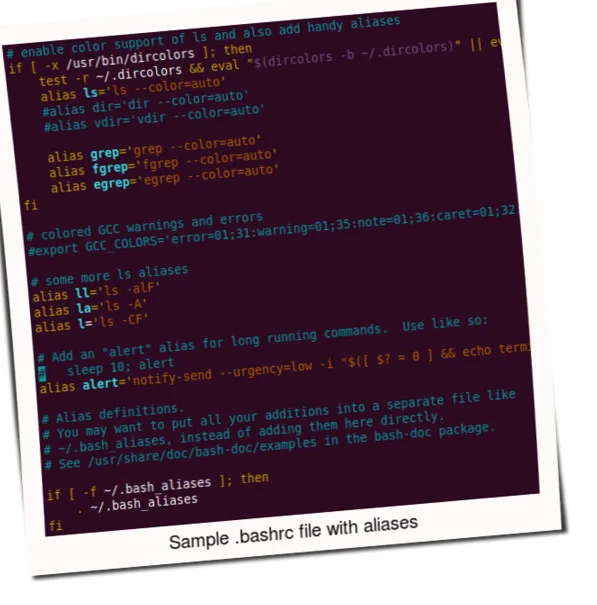A Bash alias is a way to create custom shortcuts or abbreviations for commands in the Bash shell. It allows you to define your own commands or modify existing ones, making your command-line experience more efficient and tailored to your preferences. Here’s how Bash aliases work and why you might find them beneficial:
How Bash Alias Works:
- Defining an Alias:
- To create a Bash alias, you use the
aliascommand followed by the desired shortcut and the command it should represent. The basic syntax is:bash alias short_name='command_to_run'
For example, to create an alias namedllfor thels -lcommand, you would type:bash alias ll='ls -l'
- Temporary vs. Permanent:
- Aliases created using the
aliascommand are temporary and last only for the duration of your current shell session. To make aliases permanent, you typically add them to your shell configuration file, such as~/.bashrcor~/.bash_profile, so they are loaded every time you start a new shell.
- Using the Alias:
- Once you’ve defined an alias, you can use it just like any other command. In the example above, after defining the
llalias, you can simply typellin the terminal to execute thels -lcommand.
- Listing Aliases:
- To view a list of your defined aliases, you can use the
aliascommand without any arguments:bash alias
Why You Need Bash Aliases:
- Time-Saving Shortcuts:
- Aliases help you create short and memorable commands for tasks you perform frequently. This can save you time and reduce the likelihood of making typos.
- Customization for Efficiency:
- Bash aliases allow you to customize your command-line experience to suit your workflow. You can create aliases for complex commands or series of commands, simplifying repetitive tasks.
- Improved Readability:
- Aliases can make your command-line commands more readable by providing meaningful abbreviations. For example, turning
git statusintogsordocker-compose upintodcupcan enhance clarity.
- Avoiding Typos:
- Lengthy or complex commands are prone to typos. Aliases help reduce the chances of mistakes by providing shorter, easy-to-remember alternatives.
- Easier Navigation:
- Aliases can be used to create shortcuts for navigating to frequently accessed directories. For example, you could create an alias like
alias proj='cd ~/Projects'to quickly navigate to your projects directory.
- Consistency Across Systems:
- If you use multiple systems, having a consistent set of aliases in your configuration files ensures a familiar and efficient command-line experience regardless of the machine you’re working on.
Example Aliases:
Here are a few examples of commonly used Bash aliases:
# Directory navigation
alias ..='cd ..'
alias ...='cd ../..'
# List contents with detailed information
alias ll='ls -l'
# Show hidden files in the directory listing
alias la='ls -a'
# Update package repositories and upgrade installed packages
alias update='sudo apt update && sudo apt upgrade'
# Docker aliases
alias dcup='docker-compose up'
alias dps='docker ps'Conclusion:
Bash aliases are a powerful tool for personalizing and streamlining your command-line experience. By creating shortcuts for frequently used commands or tasks, you can save time, reduce errors, and make your interactions with the shell more efficient. Experiment with aliases that suit your workflow, and consider incorporating them into your shell configuration file for a consistent experience across sessions.