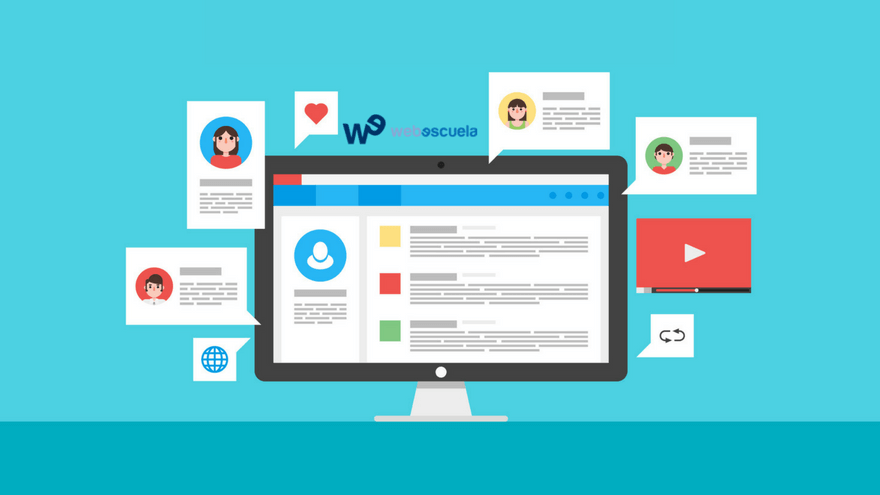
Setting up a blog on a cheap Virtual Private Server (VPS) hosting service is a cost-effective way to establish your online presence while retaining full control over your website. With the right tools and techniques, you can create a professional-looking blog without breaking the bank. Here’s a step-by-step guide to help you get started:
1. Choose a Cheap VPS Hosting Provider
Research and compare VPS hosting providers to find a reliable yet affordable option that suits your budget and requirements. Look for providers that offer competitive pricing, reliable uptime, adequate resources (such as CPU, RAM, and storage), and good customer support. Some popular cheap VPS hosting providers include DigitalOcean, Linode, Vultr, and Scaleway.
2. Provision Your VPS Instance
Once you’ve chosen a hosting provider, sign up for an account and provision a VPS instance. Select the appropriate server configuration based on your anticipated traffic and resource needs. Choose your preferred operating system (e.g., Ubuntu, CentOS, Debian) and any additional software or services you may require.
3. Configure DNS Settings
After provisioning your VPS instance, configure the domain name system (DNS) settings to point your domain name to your VPS server’s IP address. This typically involves logging in to your domain registrar’s control panel and updating the DNS records to set the domain’s A record to your VPS server’s IP address.
4. Install a Web Server
Next, install a web server software on your VPS to serve your blog’s web pages to visitors. The most common choice is the Apache HTTP Server or Nginx. Depending on your operating system, you can use package managers like apt (for Ubuntu/Debian) or yum (for CentOS) to install the web server software and its dependencies.
For Apache on Ubuntu/Debian:
bashCopy codesudo apt update
sudo apt install apache2
For Nginx on Ubuntu/Debian:
bashCopy codesudo apt update
sudo apt install nginx
5. Install a Database Server
If your blog platform requires a database, such as WordPress or Joomla, you’ll need to install a database server. MySQL or MariaDB are popular choices for relational databases. Install the database server and any necessary dependencies using your package manager.
For MySQL on Ubuntu/Debian:
bashCopy codesudo apt update
sudo apt install mysql-server
For MariaDB on Ubuntu/Debian:
bashCopy codesudo apt update
sudo apt install mariadb-server
6. Set Up Your Blog Platform
Choose a blogging platform that suits your needs and preferences. WordPress is a popular choice for its ease of use and extensive customization options. Many hosting providers offer one-click installation options for WordPress, making it easy to set up.
Alternatively, you can install WordPress manually by downloading the latest version from the official website and following the installation instructions.
7. Configure SSL/TLS Security (Optional)
To secure your blog and encrypt data transmitted between visitors and your server, consider configuring SSL/TLS encryption. You can obtain a free SSL/TLS certificate from Let’s Encrypt and install it on your web server. Both Apache and Nginx have plugins available to automate the SSL/TLS certificate installation process.
8. Customize and Launch Your Blog
Once your blog platform is installed and configured, customize the appearance and functionality of your blog to reflect your brand and style. Add content, write blog posts, and fine-tune your blog settings to optimize performance and user experience.
9. Monitor and Maintain Your VPS
Regularly monitor your VPS server’s performance, security, and resource usage to ensure optimal performance and uptime. Implement security best practices, such as regularly updating software, configuring firewalls, and implementing intrusion detection systems, to protect your server from security threats.
By following these steps, you can set up a blog on a cheap VPS hosting service and launch your online presence without breaking the bank. With the flexibility and control offered by VPS hosting, you can customize and manage your blog to suit your needs and scale as your audience grows.