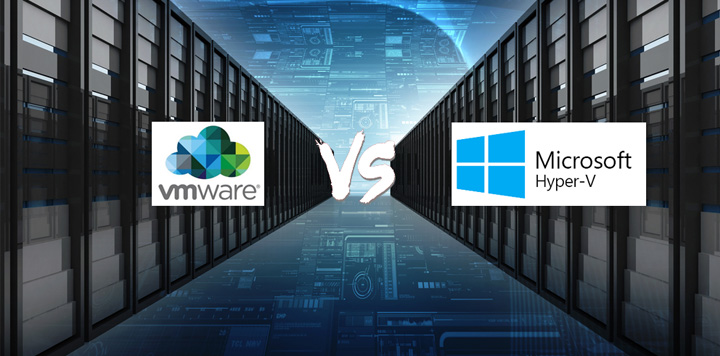
In the realm of virtualization technology, Microsoft Hyper-V and VMware vSphere stand out as two of the leading solutions, each offering robust features and capabilities for organizations seeking to optimize their IT infrastructure. Understanding the differences between these platforms is crucial for businesses looking to make informed decisions about virtualization solutions. In this article, we’ll compare the features of Microsoft Hyper-V and VMware vSphere to help you determine which platform best suits your organization’s needs.
Overview of Microsoft Hyper-V
Microsoft Hyper-V is a hypervisor-based virtualization platform that allows organizations to create and manage virtual machines (VMs) on Windows servers. Originally released in 2008, Hyper-V has evolved significantly over the years, offering features such as live migration, failover clustering, and integration with other Microsoft technologies like Active Directory and System Center.
Overview of VMware vSphere
VMware vSphere is a comprehensive virtualization platform that includes a hypervisor, management tools, and a suite of features for building and managing virtualized environments. Introduced by VMware in 2001, vSphere has become synonymous with enterprise-grade virtualization, offering advanced capabilities such as vMotion, Distributed Resource Scheduler (DRS), and High Availability (HA).
Feature Comparison
Let’s compare the key features of Microsoft Hyper-V and VMware vSphere across various categories:
1. Hypervisor Architecture:
- Hyper-V: Hyper-V utilizes a Type 1 hypervisor architecture, running directly on the physical hardware without the need for a host operating system. This architecture provides efficient performance and resource utilization.
- vSphere: VMware vSphere also employs a Type 1 hypervisor architecture, known as VMware ESXi. Like Hyper-V, ESXi runs directly on the hardware, offering high performance and scalability.
2. Management and Administration:
- Hyper-V: Microsoft provides tools such as Hyper-V Manager, PowerShell, and System Center Virtual Machine Manager (SCVMM) for managing Hyper-V environments. SCVMM offers centralized management and automation capabilities for large-scale deployments.
- vSphere: VMware offers vCenter Server as the central management component for vSphere environments. vCenter Server provides a unified platform for managing virtual infrastructure, including features like vMotion, DRS, and HA.
3. High Availability and Fault Tolerance:
- Hyper-V: Hyper-V includes features like Failover Clustering and Hyper-V Replica for achieving high availability and disaster recovery. Failover Clustering enables automatic failover of VMs to healthy hosts in the event of a host failure, while Hyper-V Replica allows for asynchronous replication of VMs to a secondary site for disaster recovery purposes.
- vSphere: VMware vSphere offers features such as vMotion, DRS, and HA for ensuring high availability and fault tolerance. vMotion enables live migration of VMs between hosts with zero downtime, while DRS automatically balances resource usage across hosts to optimize performance. HA provides automatic restart of VMs on healthy hosts in the event of a host failure.
4. Networking and Storage:
- Hyper-V: Hyper-V supports a variety of networking and storage configurations, including integration with software-defined networking (SDN) solutions like Hyper-V Network Virtualization (HNV). It also offers features such as Storage Spaces Direct for scalable and resilient storage.
- vSphere: VMware vSphere provides comprehensive networking and storage capabilities, including features like Virtual Distributed Switch (vDS) for centralized network management and VMware vSAN for hyper-converged storage. vSphere supports integration with third-party storage solutions for enhanced flexibility.
5. Licensing and Cost:
- Hyper-V: Hyper-V is included as a feature in Windows Server editions, making it a cost-effective option for organizations already using Microsoft products. Additional features and capabilities may require licensing fees.
- vSphere: VMware vSphere is available in various editions, each with different features and licensing options. While vSphere offers advanced capabilities, it typically involves licensing costs based on the number of CPU sockets or VMs.
Conclusion
Both Microsoft Hyper-V and VMware vSphere offer powerful virtualization platforms with a wide range of features and capabilities. The choice between Hyper-V and vSphere ultimately depends on factors such as existing infrastructure, budget, specific requirements, and organizational preferences. Organizations should carefully evaluate the features, licensing options, and support offerings of each platform to determine which best aligns with their virtualization needs and long-term goals. Whether opting for Hyper-V or vSphere, investing in virtualization technology can help organizations improve efficiency, scalability, and resilience in their IT environments.